Driving to a healthcare appointment can be more difficult for a senior-aged person, as can acquiring a ride to a doctor’s office. Difficulty with mobility, decreased eyesight, and increased fatigue can all pose an obstacle to keeping appointments with medical providers. For this reason (and many others), telehealth has been a viable and welcomed option for many seniors and their family members. According to the Journal of Applied Gerontology in 2022, older adult utilization of video-based telehealth in place of “in-person” primary care physician visits has increased by 21% since the beginning of the Covid-19 pandemic.
Additionally consequent to the Covid-19 pandemic has been an increased interest on the part of older adults in acquiring online communication skills. The Pew Research Center (PRC) in 2022 reported that 95% of all adults aged 30-49 (and 44% of all adults aged 65 and older) now own a Smartphone. Meanwhile, the PRC also reported that 44% of adults aged 65 and older own a tablet computer (as compared to 53% for those aged 50-64). However, telehealth is inaccessible to many seniors for reasons other than lessened mental sharpness (although decreased cognitive ability can lessen telehealth accessibility for affected elderly adults).
The following are five ways to make telehealth more accessible to adults who are senior-aged:
1. Simplify Interface Interactions to Only Pressing One or Two Keys to Start the Telehealth Communication
Joint pain in the hands and fingers due to arthritis is common in older-aged adults, and around 47% of seniors aged 65+ have been diagnosed with arthritis. This can make manipulating keyboards and pressing buttons on computerized devices painful and difficult. Likewise, the common vision disorder of presbyopia – that makes reading small print more difficult – affects most older-aged people. When there are many keys or buttons to press to turn on (or turn off) the telehealth communication, this can increase the likelihood that an incorrect key or button will be pressed. Due to the frustration experienced in starting the software program, utilizing a wearable device, or needing significant manual dexterity to engage in the telehealth communication, a senior-aged person may simply give up.
2. Set the Audio to the Loudness Required by the Senior to Hear the Telehealth Communication
Hearing loss affects one in every three people aged 65-74 in the US, according to the National Institute on Deafness and Other Communication Disorders (NIDOCD). Many adults aged 65 and older wear hearing aids, but these can increase the overall decibel level without enabling a better ability to hear words over background sounds. Therefore, hearing a telehealth communication (whether it is an interactive video call with a medical provider or just a reminder to take a particular daily medication) can be problematic for some seniors. In order to decrease the likelihood that a hearing impairment will interfere with utilizing telehealth, it is important that the Smartphone, tablet, or computer be able to be set as loud as needed by the senior-aged person.
In addition, captioning should be enabled so that the senior-aged person with hearing loss can utilize this if necessary. Moreover, the ability to read the caption while hearing the words spoken may improve the understanding of the verbal message during the telehealth visit.
3. Ensure that the Technological Device is Working Properly Prior to Any Telehealth Interaction
Whether the technological device is a desktop (or laptop) computer, tablet, or wearable, checking it intermittently to ensure that it is actually functioning is essential. Since many senior-aged people are not technologically savvy and insecure about their high-tech abilities, they may think that they are utilizing the telehealth-related software incorrectly when the problem lies in the computer hardware or merely a “low” battery that needs re-charging.
While it is better for someone who has an adequate enough level of technology skill to check the computer for the elderly user to ensure it is working properly (and especially that it stays on after the power button is pressed), an alternative is to “walk” the senior periodically through the steps of this hardware check, to ensure that a telehealth interaction can actually occur.
4. Do Not Change the Appearance of the Computer Screen after Installing Software Enabling Telehealth Utilization
People who are not highly familiar with using computers (such as many elderly people) can learn to use them, but the confidence level can be shaky due to unfamiliarity with high-tech devices. If learning has occurred on a screen with a specific appearance (such as the icon for the telehealth-related software and other icons in certain positions on the screen), moving them can cause confusion for the elderly computer user.
According to a medical research article in Seminars in Hearing, cognitive changes occur during later-life aging that often impact the nimbleness of that elderly person to adapt to changed information to make a decision. Therefore, a changed computer screen appearance can create doubt in the mind of an elderly person with a minimal level of computer skill as to how to use that computerized device. Furthermore, this confusion can lead to not realizing that the icon to connect to a clinician for a telehealth interaction is actually the same as always – but just appearing in a different place on the screen!
5. Ensure that Seniors have Access to a Reliable Internet Connection
Thirty-nine percent of all adults aged 75+ have lived in their current home for more than 30 years (per the Urban Institute). Therefore, the Internet connectivity capability may not be sufficient for that necessary to engage in a telehealth interaction. Meanwhile, there are diverse other causes of “spotty” or nonexistent Internet connectivity. One major cause is residing in a rural geographic area, where broadband lines can be distant. Meanwhile, 43% of adults living on an annual income of less than $30,000 in the US do not have at-home broadband, and around 10.3% of all seniors are living below the poverty line.
Whatever the reason for the lack of reliable Internet connectivity, telehealth requires that a person be able to depend on such connectivity. Otherwise, a telehealth visit may be scheduled by a physician or other healthcare provider but the patient not be able to participate in the virtual visit due to the Internet connection not functioning. On the other hand – if basic Internet connectivity is not a problem – enabling senior-aged people to understand how to acquire an Internet Service Provider (ISP) and a connectivity speed appropriate to their circumstances/needs can improve the likelihood that they will be interested in utilizing telehealth services.
The Ōmcare Home Health Hub® is a technology product that includes a mobile app and the capacity to engage in telehealth video calls for check-ins and check-ups, so can aid seniors while aging at home.